Whenever I give workshops about teaching with technology, I try to provide a handout of resources.
This is one I distributed after workshops I led at the Best Practices Institute at CTE last week and at the School of Education. It’s a relatively modest list, but it includes sites for visualizing text; for editing images; for creating maps, charts, infographics; and for combining elements into a multimedia mélange.
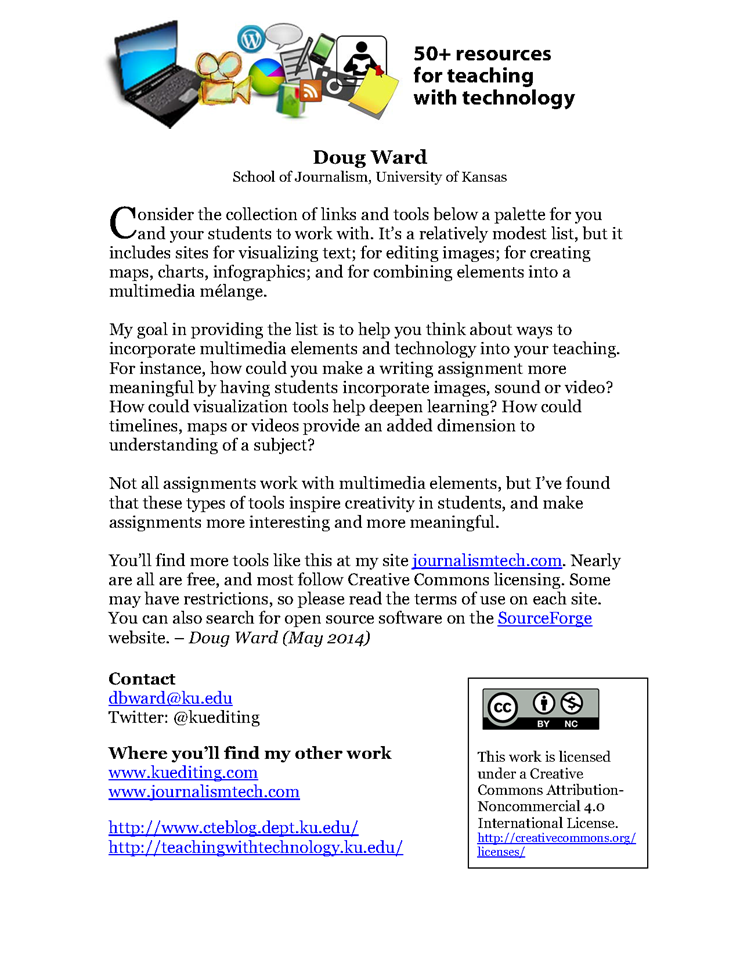 My goal in creating lists like this is to help instructors think about ways to incorporate multimedia elements and technology into their teaching. I never insist that instructors use specific tools. Rather, I try to show how various resources can enrich assignments, deepen learning, expand skills, and make class time more engaging.
My goal in creating lists like this is to help instructors think about ways to incorporate multimedia elements and technology into their teaching. I never insist that instructors use specific tools. Rather, I try to show how various resources can enrich assignments, deepen learning, expand skills, and make class time more engaging.
Not all assignments lend themselves to multimedia elements, but I’ve found that multimedia tools inspire creativity in students, and make assignments more interesting and more meaningful.
I’ve listed a few tools below. The rest are available in the accompanying PDF.
You’ll find more tools like this at my site journalismtech.com and at Teaching With Technology, a site that Germaine Halegoua and I manage. (This post appears on that site, as well.) Nearly are all are free. Some may have restrictions, so please read the terms of use on each site.
Multimedia tools
- New Hive (site no longer exists). Provides many options to create a single web page with text, images and video.
- ThingLink. Allows you to upload photos and place icons on them that pop up with text, other photos and video.
- Weavly. For creating mashups from YouTube, SoundCloud and other sources.
- Popcorn Maker. A tool for mixing video, audio and images from the web. From Mozilla.
- Meograph. A site for creating multimedia stories.
- Storify. An easy-to-use tool for creating stories from many types of social media.
Timelines
- Dipity. Create timelines, flipbooks, lists and maps. Easy, effective and free for the basic version. One glitch that I’ve found: The embed codes don’t always work well with WordPress sites.
- TimeGlider.
- TimeToast.
Text visualization and analysis
- Wordle. Insert text and create customizable word clouds.
- Document Cloud. Upload documents to the website, analyze them, highlight them and annotate them. You can also create a slideshow-like form that can be embedded elsewhere.
Chart and graph tools
- Many Eyes. Offers tools for creating maps, charts and diagrams, and for analyzing text (word clouds and tag clouds, for example). It offers many examples of how to turn data into visual information. You can input or upload data.
- Chart Gizmo. A free website that allows registered users to create basic charts and graphs.
- Cacoo. Allows you to create and share diagrams, which can be linked, embedded or saved as .png files. More options available with a paid account.
Maps
- Google Maps Engine Lite.
- Google Fusion Tables. Powerful tools for creating maps, charts and graphs. They aren’t difficult to use, but they will take time to learn.
- Community Walk. Based on Google Maps, with some added features.
- MapFab. A useful editor for Google Maps.
Doug Ward is an associate professor of journalism and a fellow at the Center for Teaching Excellence. You can follow him on Twitter @kuediting.
Tagged active learning, Best Practices Institute, teaching and technology, technology, workshops