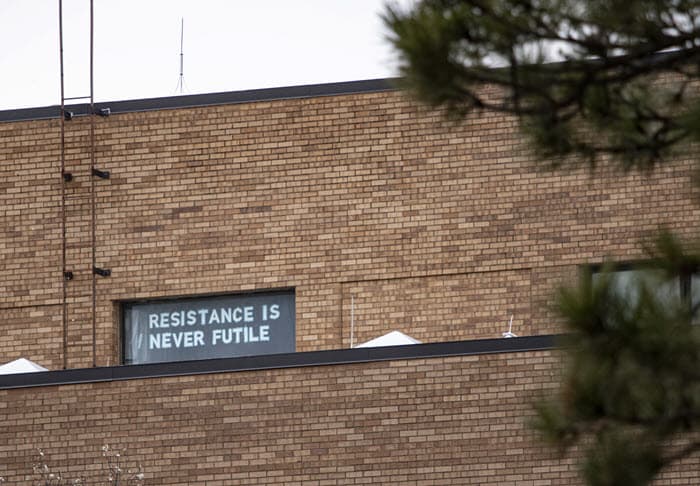
Since the move to remote teaching this semester, several instructors have asked whether it is possible to use their tablets to make videos for students.
The answer is absolutely. I’m most familiar with using an iPad for making videos, but Android tablets work just as well if you have the right app.
Before I explain, I need to provide a caveat. The university’s IT staff doesn’t support the apps I mention here, so if you have to be willing to troubleshoot problems on your own. If you aren’t comfortable with that, use Kaltura, the university-supported video software. The Kaltura desktop software is easy to use and the IT staff can help you with any problems you might encounter.
I like working with a tablet for some types of video because a tablet makes it easy to draw by hand on the screen as you narrate. You can certainly do that with a touchscreen laptop, or with any computer if you are adept at mouse control (I’m not) or you have an input device like a Wacom drawing tablet.
Another benefit of a tablet is its portability. You can create video from almost anywhere. I recommend using a stylus rather than your finger to improve your writing and drawing. I’d also suggest using a headset or headphones with a good microphone. (If you use a USB headset, you will need an adaptor for an iPad.) The built-in microphone on the tablet will work, though.
Two apps for creating video instruction
The two presentation apps I like best are Explain Everything and Vittle. They are powerful tools for creating video presentations you can draw on and narrate. You can import PowerPoint slides and narrate over them, or create presentations within the app with shapes, text, imported media and a laser pointer. You can zoom in and out of the virtual whiteboard, and Vittle allows you to move elements around the whiteboard and capture the motion. Once you are done with a video, you render it as an mp4 file and then upload the file to Kaltura, YouTube or another video hosting platform.
Explain Everything also has collaboration features for classrooms where all students have tablets and access to the app. Vittle is for creation only. Both apps have free versions with limited functionality. I’d recommend downloading those and giving them a test drive. To make the apps fully functional, you will have to pay for them. Explain Everything costs $3 a month. The pro version of Vittle is a one-time cost of $25, although it occasionally goes on sale.
Using VoiceThread for peer editing
Melissa Stamer Peterson, a lecturer in the Applied English Center, has taken a creative approach to peer feedback by using VoiceThread to combine video, audio and student notes.
She starts by loading a short video lecture into VoiceThread. Students then upload their notes and share ideas via VoiceThread, which allows for responses with video, audio or text.
“What was really cool is that they were leaving feedback that I would leave,” Peterson told her colleague Carolyn Heacock in a video conversation that Heacock shared with me.
You can find the full conversation here. VoiceThread has many other examples of how instructors have used the software in classes.
And now for something completely different
That, of course, is the line made famous in Monty Python’s Flying Circus whenever the comedy troupe lapsed into a non sequitur about such things as the Ministry of Silly Walks, dead parrots, a man with three noses, or just the Larch.
The corona virus has turned life into an unending series of non sequiturs. People are stuck inside all day. They can’t go to work. They can’t go to school. They can’t hang out with friends. They are going crazy. I mean CRAZY.
So what do they do? They stack rolls of toilet paper in doorways and have their pets high-jump. It’s called the Level Up Challenge.
I am not making this up.
This should not be confused with the Level Up fitness challenge, which is on hiatus until gyms reopen, or with Ciara’s Level Up dance challenge, which dates to 2018 b.c. (that ancient time before corona) and which led to lunacy even before people were shut in.
This is the new Level Up Challenge, toilet-paper style. It’s hilarious. I’m just not sure where these people get so much toilet paper.
So if you are up for the Level Up Challenge, here are some starter videos.
If you prefer regular human high-jumping (for a world record, no toilet paper involved) …
Or if you prefer something completely different, try Jumping Jack Flash (c. 1968 b.c.)